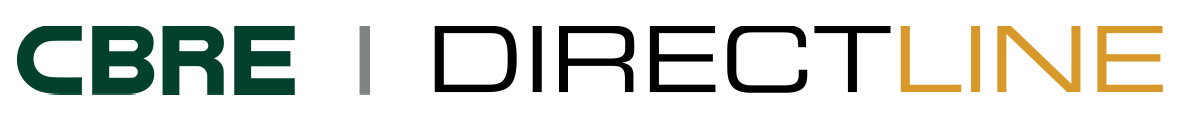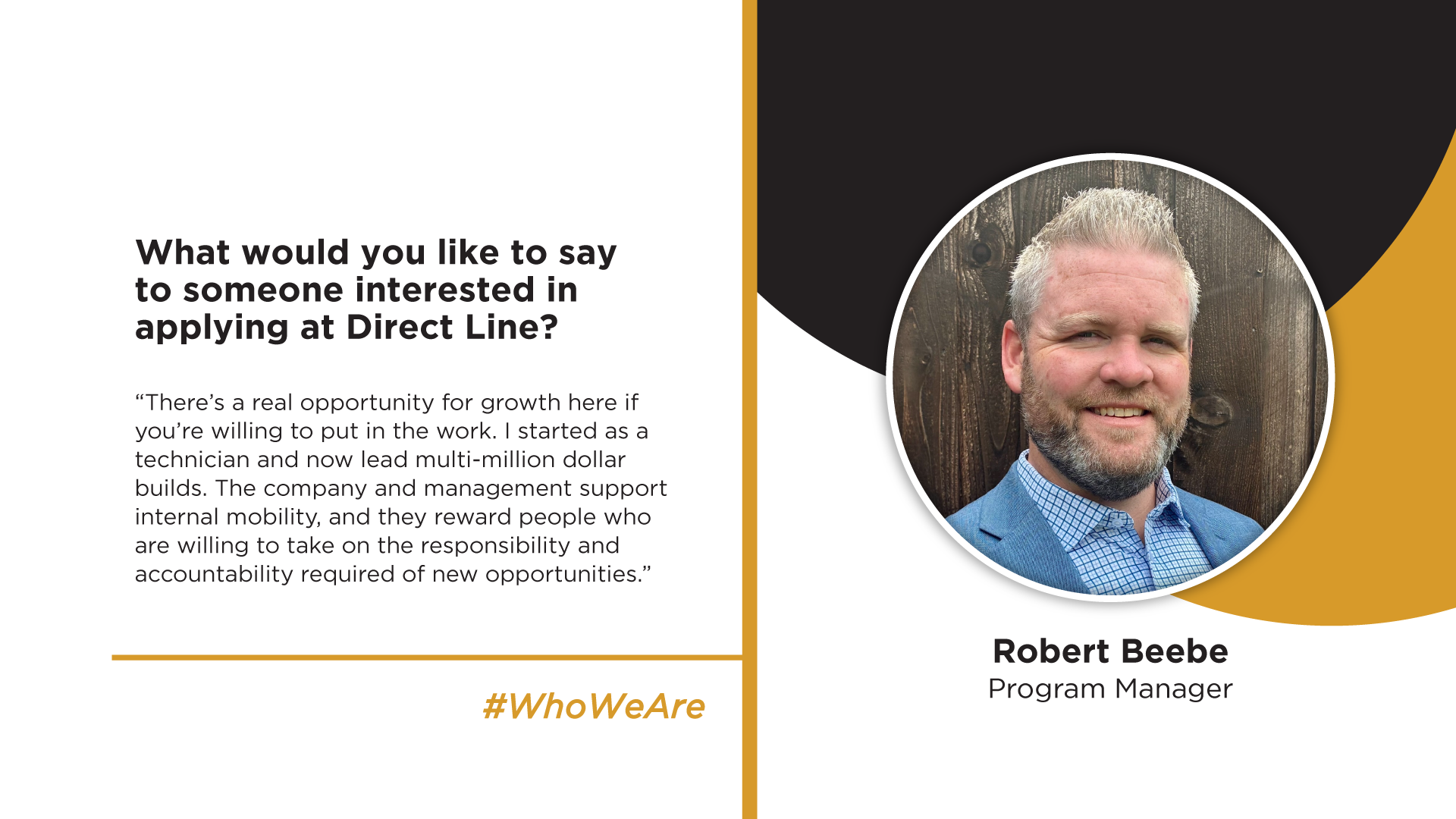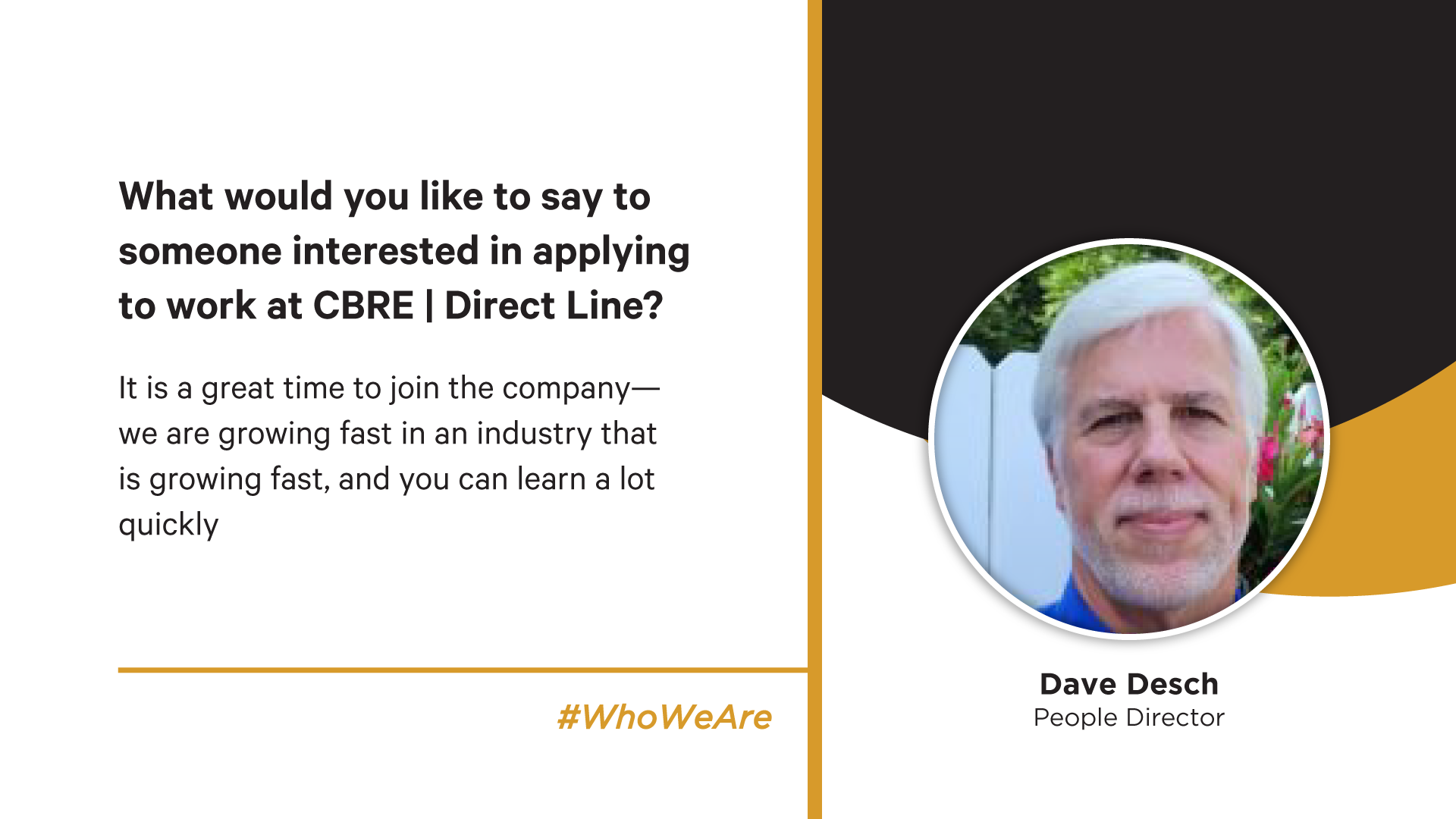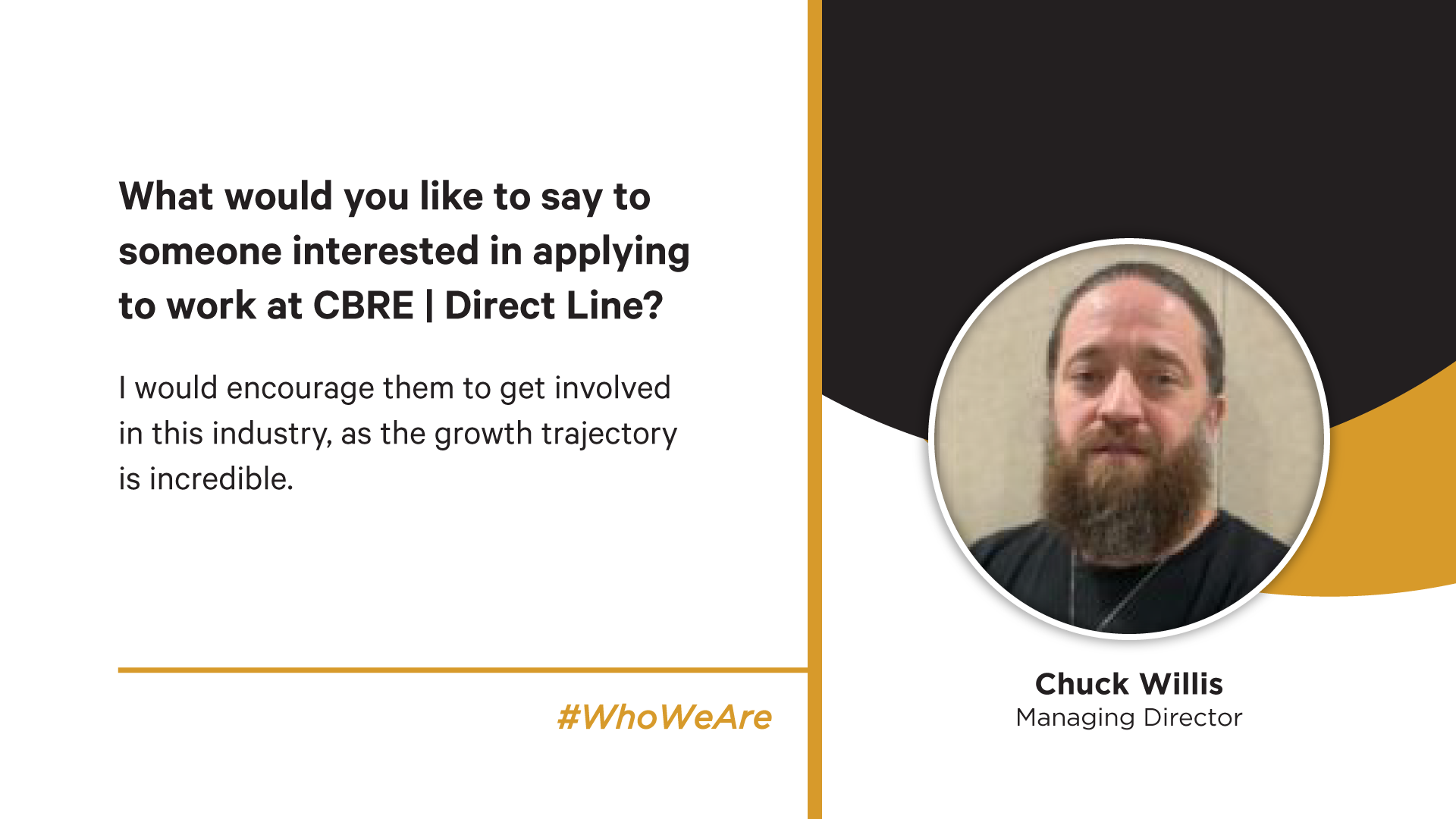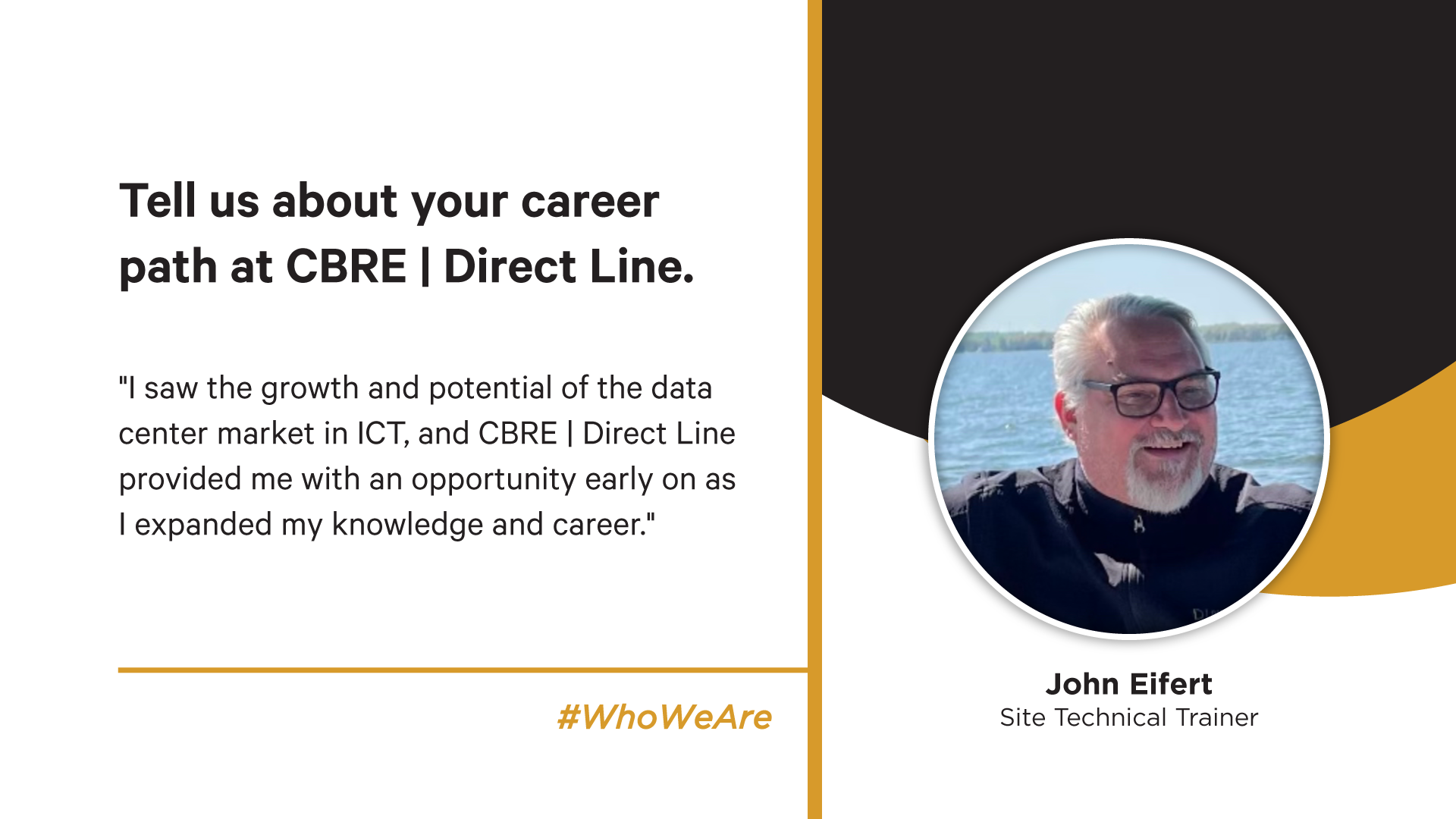Ergonomics Introduction
Ergonomics — fitting a job to a person — helps lessen muscle fatigue, increases productivity, and reduces the number and severity of work-related musculoskeletal disorders (MSDs).
Musculoskeletal disorders (MSDs) affect the muscles, nerves, blood vessels, ligaments, and tendons. Workers in many different industries and occupations can be exposed to risk factors at work, such as lifting heavy items, bending, reaching overhead, pushing and pulling heavy loads, working in awkward body postures, and performing the same or similar tasks repetitively. Office workers also have similar risk factors when working for long periods on a computer in the office, in the field, or at home. Exposure to these known risk factors for MSDs increases a worker’s risk of injury.
Work-related MSDs can be prevented. The goal of ergonomics is to prevent soft tissue injuries and musculoskeletal disorders caused by sudden or sustained exposure to force, vibration, repetitive motion, and awkward posture. This allows everyone to work comfortably over many different tasks, both at work and at home.
10 Basic Principles of Ergonomics
- Work in a neutral position.
- Decrease the need for excessive force.
- Keep materials within easy reach.
- Work at the proper height.
- Reduce unnecessary motions.
- Minimize fatigue caused by static load.
- Minimize contact stress.
- Leave adequate clearance.
- Move and stretch throughout the day.
- Keep your environment comfortable.
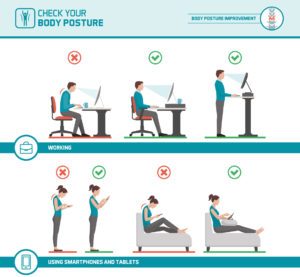
Office Ergonomics Tips
- Make sure that the weight of your arms is always supported. If your arms are not supported, the muscles of your neck and shoulders will be affected.
- Watch your head position and try to keep the weight of your head directly above its base of support (neck). Don’t “crane” your head and neck forward.
- Don’t be a slouch, as slouching puts more pressure on the discs and vertebrae of your back. Use the lumbar support of your chair and avoid sitting in a way that places body weight more on one than on the other. Move your chair as close to your work as possible to avoid leaning and reaching.
- The monitor should be placed directly in front of you, with the top no higher than eye level. The keyboard should be directly in front of the monitor, so you don’t have to frequently turn your head and neck.
- Talking on the phone with the phone receiver or your cell phone jammed between the neck and ear is bad practice.
- The keyboard and the mouse should be close enough to prevent excessive reaching which strains the shoulders and arms.
- Avoid eye strain by making sure that your monitor is not too close, it should be at least an arm’s length away.
- Take steps to control screen glare, and make sure that the monitor is not placed in front of a window or a bright background.
- You can rest your eyes periodically for several seconds by looking at objects at a distance to give your eyes a break.
- Your feet should not be dangling when you are seated. If your feet don’t comfortably reach the floor or there is pressure on the backs of your legs, use a footrest or lower the keyboard and chair.
Proper Lifting Techniques / Back Safety

Let’s learn and use proper lifting techniques to help us start 2023 strong!
Focus on some key considerations when preparing to lift or pick an object up, and how to successfully execute the move. Everyone working at work and at home who needs to lift materials to either put them into place or to move them from one location to another can benefit from these helpful reminders.
Protect your back! Back injuries are common in the construction industry and can impact our long-term health.
Back injuries are cumulative; a lot of small injuries lead to large ones. It is important to remember the key elements of proper lifting.
Some Consideration When Preparing to lift:
- Our first thought should be whether we can use equipment rather than our bodies.
- It is helpful to stretch before preparing to lift, in addition to the stretching and flexing already completed that
- Determine the load capacity and your ability to handle the load.
- As a reminder, the site maximum of a single lift is 50 lbs. That may be less for some people.
- Is it awkward to lift or will the material you are lifting block your view?
- Wear substantial work boots and gloves to protect your hands.
- Make sure walkways are clear of obstructions.
What About Making the Lift?
- Center the load between your legs or shoulders.
- Always bend with your legs and keep your back straight.
- Lift with your legs (You should be able to feel your leg muscles doing the work).
- Keep the load close to your body (Hug the object you are lifting).
Finally Moving the Load:
- Keep your back as vertical as possible.
- Keep the load close to you.
- Don’t twist your body – move your feet.
- When lowering your load, bend with your knees and keep your back straight.
Follow these rules of lifting and give your back a break rather than breaking your back!
For more information visit these links:
Center for Disease Control Ergonomics and Musculoskeletal Disorders:
https://www.cdc.gov/niosh/topics/ergonomics/default.html
OSHA Ergonomics:
https://www.osha.gov/ergonomics
Medline Plus Ergonomics:
https://medlineplus.gov/ergonomics.html
Mayo Clinic Office Ergonomics:
https://www.mayoclinic.org/healthy-lifestyle/adult-health/in-depth/office-ergonomics/art-20046169
BOTTOM LINE: YOUR SAFETY & HEALTH MATTER, BOTH ON AND OFF THE JOB.
YOU ARE AN IMPORTANT PART OF DIRECT LINE.