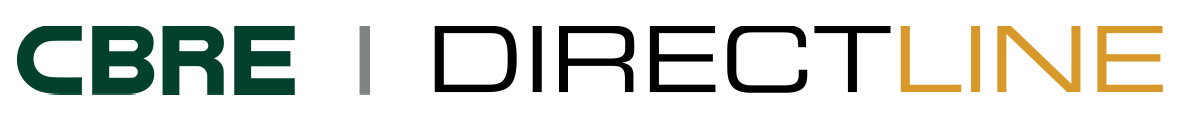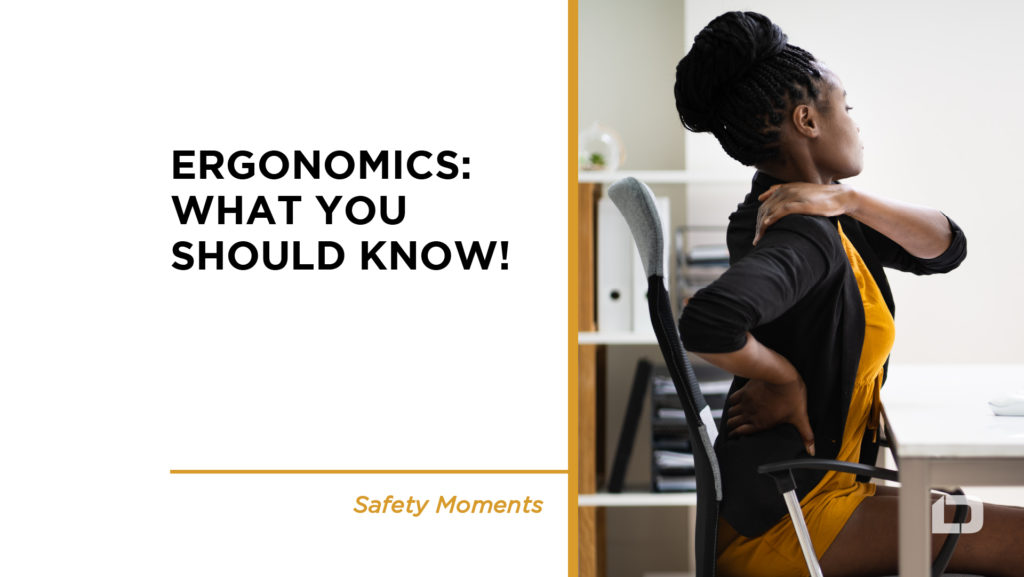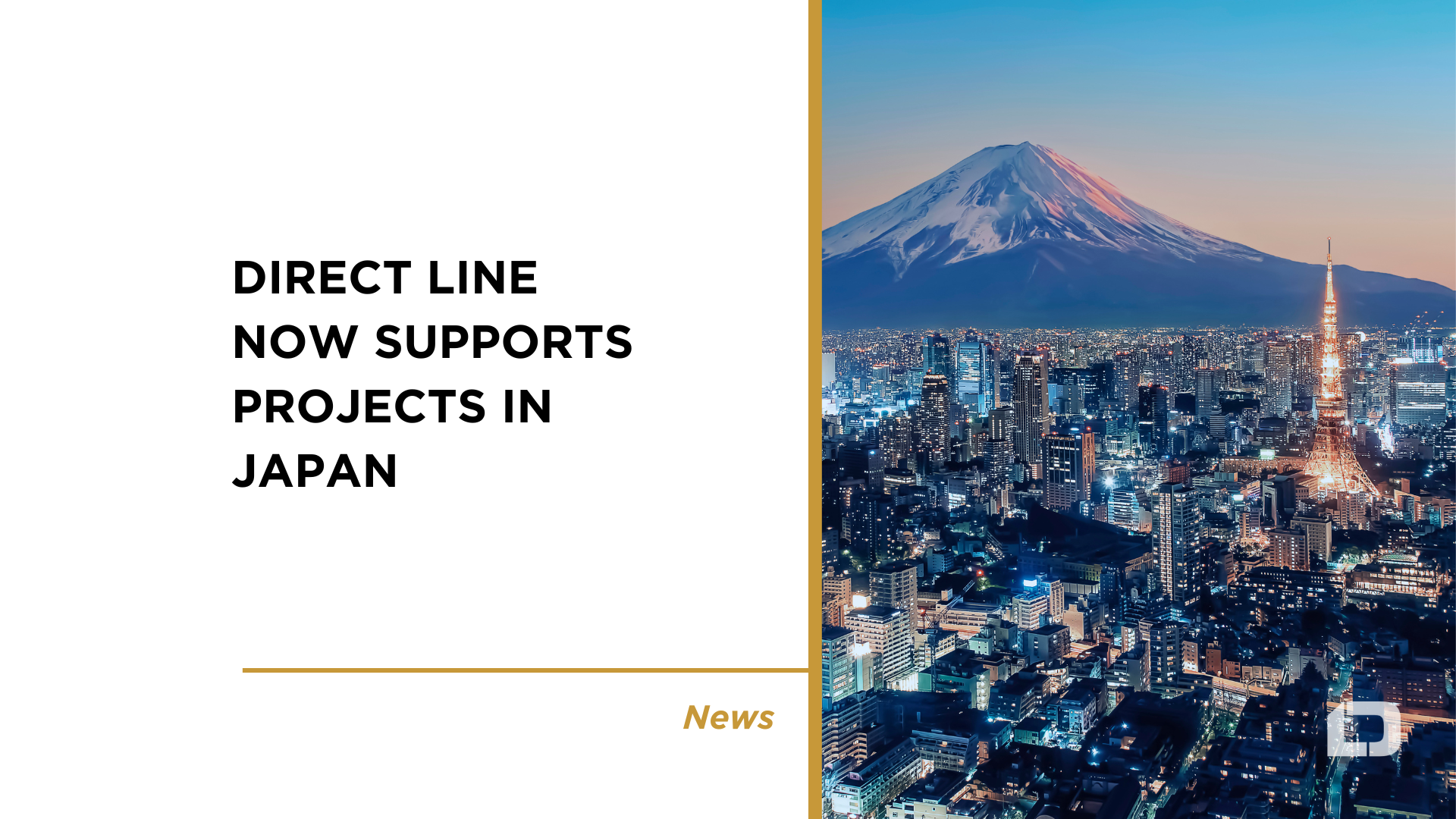Ergonomics, fitting a job to a person, helps lessen muscle fatigue, increases productivity, and reduces the number and severity of work-related musculoskeletal disorders (MSDs).
Musculoskeletal disorders (MSDs) affect the muscles, nerves, blood vessels, ligaments, and tendons. Workers in many different industries and occupations can be exposed to risk factors such as lifting heavy items, bending, reaching overhead, pushing and pulling heavy loads, working in awkward body postures, and performing the same or similar tasks repetitively. Office workers also have similar risk factors when working for long periods of time on a computer in the office, in the field, or at home. Exposure to these known risk factors for MSDs increases a worker’s risk of injury.
Work-related MSDs can be prevented. The goal of ergonomics is to prevent soft tissue injuries and musculoskeletal disorders caused by sudden or sustained exposure to force, vibration, repetitive motion, and awkward posture. And to allow everyone to work comfortably over many different tasks at work and home.
10 Basic Principles of Ergonomics
- Work in a neutral position.
- Decrease the need for excessive force.
- Keep materials within easy reach.
- Work at the proper height.
- Reduce unnecessary motions.
- Minimize fatigue caused by the static load.
- Minimize contact stress.
- Leave adequate clearance.
- Move and stretch throughout the day.
- Keep your environment comfortable.
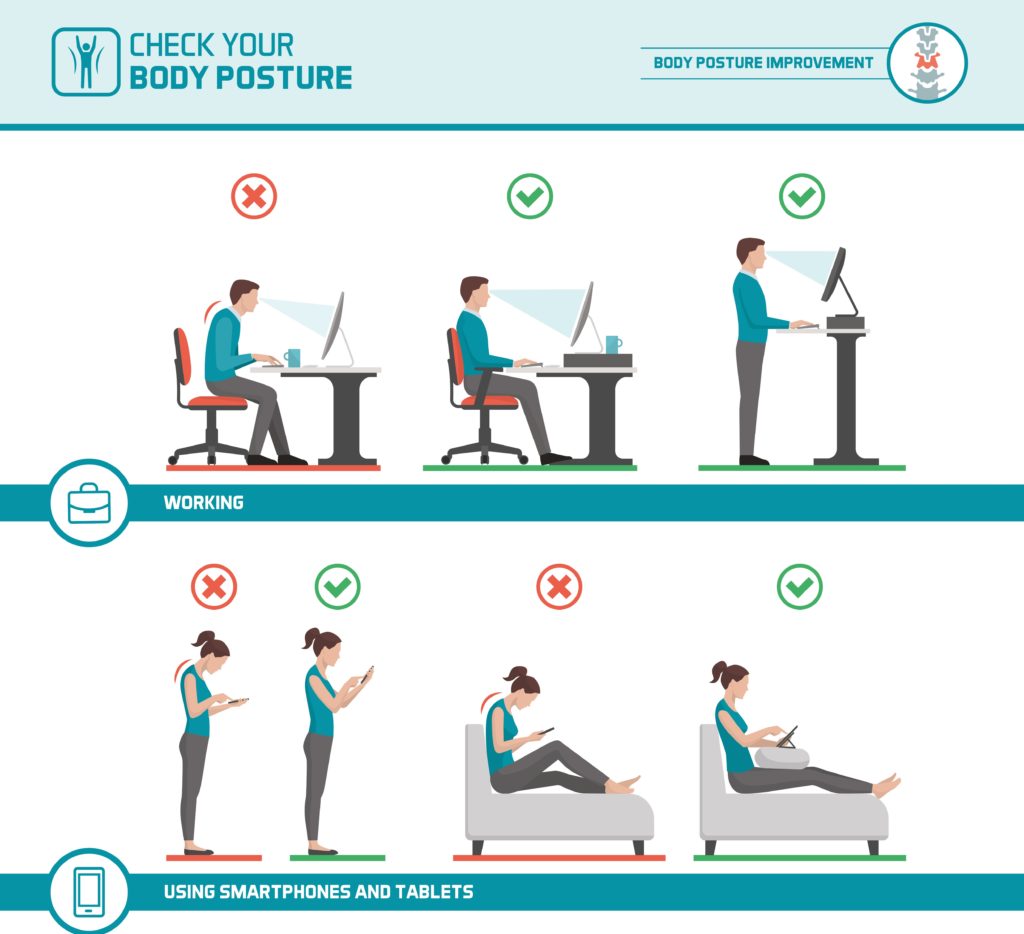
Office Ergonomics Tips
- Make sure that the weight of your arms is supported at all times. If your arms are not supported, the muscles of your neck and shoulders will be affected.
- Watch your head position and try to keep the weight of your head directly above its base of support (neck). Don’t “crane” your head and neck forward.
- Don’t be a slouch, as slouching puts more pressure on the discs and vertebrae of your back. Use the lumbar support of your chair and avoid sitting in a way that places body weight more on one than on the other. Move your chair as close to your work as possible to avoid leaning and reaching.
- The monitor should be placed directly in front of you, with the top no higher than eye level. The keyboard should be directly in front of the monitor, so you don’t have to frequently turn your head and neck.
- Talking on the phone with the phone receiver or your cell phone jammed between the neck and ear is bad practice.
- The keyboard and the mouse should be close enough to prevent excessive reaching, which strains the shoulders and arms.
- Avoid eye strain by ensuring your monitor is not too close; it should be at least an arm’s length away.
- Take steps to control screen glare, and ensure that the monitor is not placed in front of a window or a bright background.
- You can rest your eyes periodically for several seconds by looking at objects at a distance to give your eyes a break.
- Your feet should not be dangling when you are seated. If your feet don’t comfortably reach the floor or there is pressure on the backs of your legs, use a footrest or lower the keyboard and chair.
At Direct Line Global, we put constant emphasis on our Safety Culture. Our team members’ health and safety matter at all times. Learn more about our Safety posts on our website. Stay safe out there!
For more information visit these links:
Center for Disease Control Ergonomics and Musculoskeletal Disorders:
https://www.cdc.gov/niosh/topics/ergonomics/default.html
OSHA Ergonomics:
https://www.osha.gov/ergonomics
Medline Plus Ergonomics:
https://medlineplus.gov/ergonomics.html
Mayo Clinic Office Ergonomics:
https://www.mayoclinic.org/healthy-lifestyle/adult-health/in-depth/office-ergonomics/art-20046169